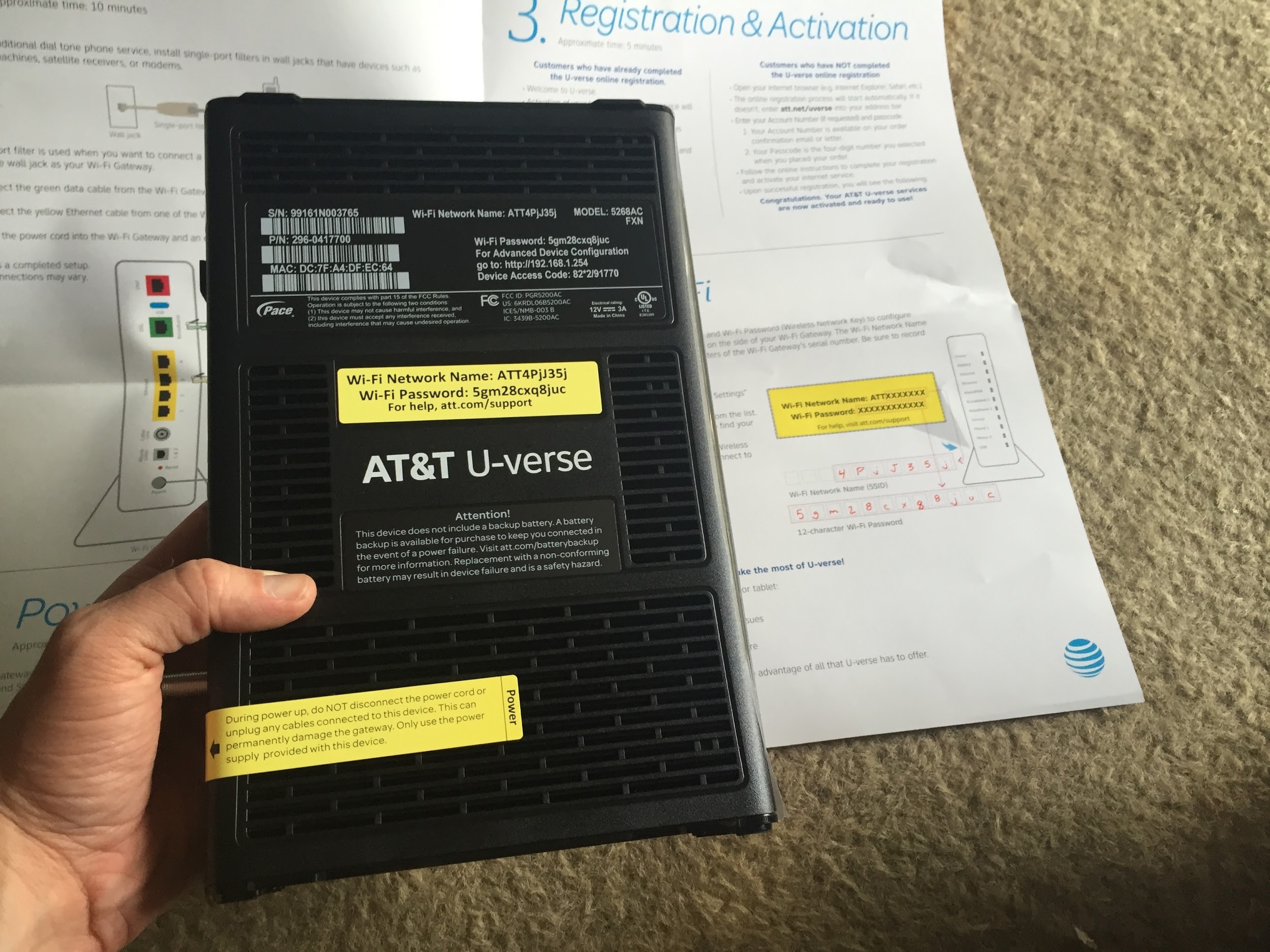AT&T recently announced "Access from AT&T", a $10 Internet access program for low-income households. This low-cost Internet access service was mandated by the FCC as part of the AT&T/DirecTV merger. However, expanding Internet access to low-income families is both great and necessary, so kudos to AT&T for doing a good thing!
Charlotte’s Digital Inclusion Project Manager, Bruce Clark, recently worked with a Charlotte resident ‘Jane’, helping her switch from Time Warner Cable to AT&T’s Access plan. The following is a guest post written by Bruce, describing the experience disconnecting from Time Warner Cable, and signing up for Access from AT&T:
Jane’s profile:
- · Mid-30s
- · SNAP certified
- · Fixed Income
- · Disability - confined to motorized chair since birth
- · Relies on public transit
Jane attend an ‘Understanding Your Broadband Options’ workshop held at a public library in Charlotte and facilitated by the Knight School of Communication and Queens. During the workshop, she asked for help lowering her bill as she was on a fixed income and every penny matters to her. She did not have a bill with her at the time and as mobility is a challenge for her, I offered to go to her home to help.
· The first thing I did was understand Jane’s current plan. In this case, I believe it was Time Warner Cable’s Extreme package that came out to roughly $47-54 per month. We logged into her TWC account and looked at her current bill. While investigating her account we were able to look at her current data usage - which in this case maxed out at about 9 gigs per month, and averaged about 7 gigs per month.
She expressed that while she didn’t have any problems with the service itself, she was concerned about the price she was paying each month. When asked what it would mean if she only had to pay $10 per month she said she would be able to eat healthier foods and take the bus more places so she can see her friends and do things.
We then called TWC to understand what the cancellation process was. This was just an information gathering call to understand if there would be any fees associated with her canceling. We learned that there were no fees and this could be done instantly over the phone. We did not cancel the service at this time as we were just gathering information.
· After understanding her current plan, we then discussed the AT&T Access plan. Using my computer, we pulled up the AT&T site and reviewed the information with her. We discussed the price of the plan, the details of the plan, and the basic process. We also confirmed that service was available at her address. I expressed to Jane that this was my first time doing this as well and that we would be learning about the process together, and that I would help guide her through it.
After she decided that she wanted to switch, we proceeded to complete the online application. Using my computer, and me typing, Jane provided the details required on the form. This was basic information that was easily understood and provided by Jane.
The most difficult component of this process was related to proving your SNAP eligibility. This requires that you do one of three things;
1. upload an image of the SNAP card, or
2. print hard copies of the form, add a copy of your card and mail it in
3. Download a pdf of your application, attach a scanned image of your card and email it back
This step was confusing as all three options were presented at the same time and did not make it easy to understand what you should do. I wasn’t sure if we could submit online or if we had to print it out and mail it. The user experience could easily be redesigned to address this problem.
We chose to take a picture with a phone, send it to the computer, and attach the file in the designated field. This was very comfortable to me, as I’ve used this feature before. It worked smoothly, however if one had not had this experience before this could become a barrier to participation.
The form itself was not very long and took a total of 5 minutes to complete, including attaching the image. When we submitted the form, we were given a prompt on the screen that we will be receiving an acceptance letter in the mail in the next 5-7 business days with next steps.
During this process, we also kept a log of all the new account details, such as her new AT&T login and password information.
I told Jane to call me when the letter arrived and I would return to help her through the next steps.
· The acceptance letter from AT&T came within 5 days and Jane called me the day it arrived. I went back to her home and reviewed the letter. The letter indicates that you must call to activate service. We called on speakerphone and together went through the process with the rep. I’m not sure if they are prioritizing the calls but our call was answered by a real person on the second or third ring. They asked these questions, in this order;
· Verify your phone number
· Verify your address
· Do you have service with AT&T currently?
· Can we run a credit check? (He indicated that this was not connected to qualification for the plan)
· Jane said yes, so he asked for:
o Social Security #
o Date of Birth
We were put on hold for just a moment while they ran the credit check. When he returned, he said that the credit check came back and he had to do a ‘bypass’ in order to complete the order. He explained exactly what he was going to do next, put us on hold to go do the bypass, and checked in with us every minute (literally) with progress. It took a total of maybe 3-4 minutes for them to do this ‘bypass’.
The agent came back on the phone and was completing the order on his screen. There were not any other questions. He did go over some plan details with Jane regarding the need to recertify each year, the billing details, etc. The agent asked if we wanted to have a technician come out or do it ourselves. He did mention that there was no fee associated with the tech coming out. We declined as I was going to be there to help. The agent indicated that the box would ship and likely be there within 2-3 days. That was the end of the call.
· Two days later Jane called to let me know the box had arrived. I returned to her home. Apparently, a technician had come out earlier in the day and let her know that everything was set-up and ready for when the box arrived. He plugged in the wire to the jack and said all she had to do is plug the power into the new device and the data cable and she would be good to go.
We opened up the box and took out all its contents. We didn’t need a number of items that were included in the box. I could see how these extra things could make it confusing.
You can see in the entire contents of the box here in the photo to the right. The only thing we used was the actual device and its power cable.
Before completing the set-up, we went to AT&T customer login and reviewed her new account. We discovered that a billing date is not provided until a first bill is generated. Jane was particularly interested in know when she had to pay. Using my computer, we spoke with AT&T customer service via chat. They indicated that the first bill would likely be generated in 20-25 days of the start of service. At that point, a billing date will be created.
· After confirming those details, we started the installation process. The first thing I did was write down the new network and password information on the form provided by AT&T. The information is on the device and you can see the form in the background where I wrote down the details for Jane to keep.
After this step, we plugged in the device and connected the cable provided by the technician who visited earlier. (The same cable was in the package that was delivered and I presume it would have worked as well).
The directions say to wait 5 minutes. We did, and the device booted right up and connected without any complications.
· The next step was to make sure that all of Jane’s devices were connected to the new network. We connected her phone and laptop to the new Wi-Fi network and tested out a few of the sites she regularly visits. Everything worked according to plan.
· After ensuring that she had the new service, could connect, and new how to engage with AT&T - we called TWC to cancel her current service. While the TWC agent was likely following some on-screen prompts - I would characterize the agent as using aggressive tactics to try and keep Jane as a customer. She was asked a series of questions about her current plan - like speed, capacity, cost, carrier, etc. I tried to intervene but the agent was not receptive. This call occurred on speakerphone so both Jane and I were engaged. The agent was not able to provide any information about how much a final bill would be or if there may be a credit since we canceled mid-billing cycle. They did notify Jane that she would get “a final bill” in the mail from TWC. They DID NOT let her know that the bill doesn’t come until she returns her TWC modem to a retail location. As transportation is very difficult for Jane, I offered to return the device for her - which I did.
My next step is to check in with Jane regularly to learn about her experience with the new service, to make sure she is prepared for the first bill and to ensure her last bill with TWC is accurate.
Additionally, Jane is connected to a group of other women who qualify for AT&T Access and she has agreed to help me help get them connected if interested.
Thank you Bruce for taking the time to document the experience! We plan to update this post with new developments on Jane’s experience with the service.
For more information on the Digital Inclusion efforts in Charlotte go to DigitalCharlotte.org. To stay in the know on Gigabit Internet and Digital Inclusion in our region, sign up for our monthly newsletter via the link below.